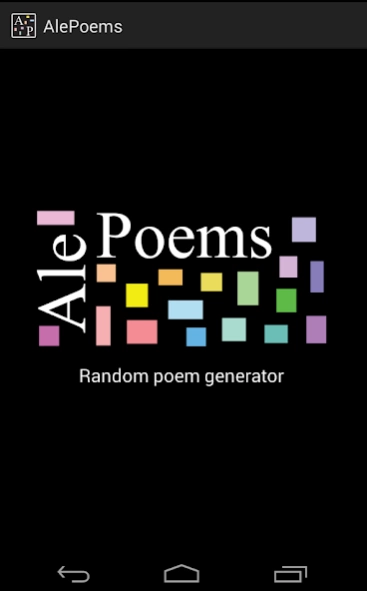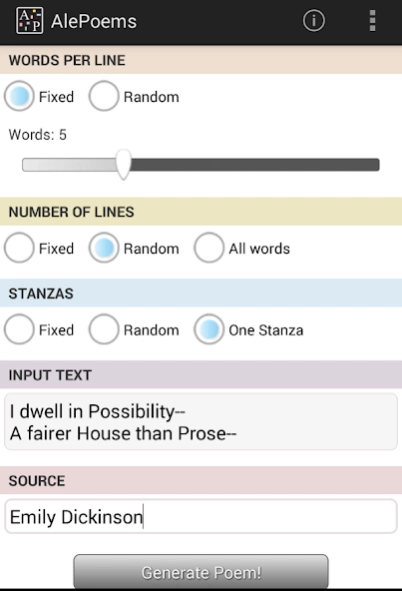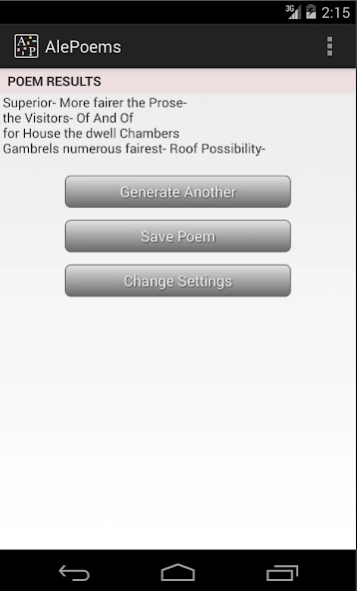AlePoems 4.0
Continue to app
Free Version
Publisher Description
AlePoems - Create great poems with the random poem generator from any text. It's fun!
The AlePoems App, short for aleatory poetry, creates random poems from texts you enter.
Language is all around us waiting to be played with and used in interesting new ways. With the help of the random poem generator, create poems with unusual, surprising or even just strange language patterns. Enter any text and adjust the settings for words per line, lines per poem and lines per stanza.
The possibilities for creating poems are endless with this app. Use the generated poems as is or edit them to suit your own aesthetics or continue recombining the generated poems, exploring new arrangements of words. The generated poems are a great starting point for fantastic imagery!
Poems may be saved on the device as a text file and can be emailed as an attachment, opened in a text editor, or uploaded to a computer for further editing.
Experiment with AlePoems!
About AlePoems
AlePoems is a free app for Android published in the Reference Tools list of apps, part of Education.
The company that develops AlePoems is Creativity and Company. The latest version released by its developer is 4.0.
To install AlePoems on your Android device, just click the green Continue To App button above to start the installation process. The app is listed on our website since 2015-02-06 and was downloaded 8 times. We have already checked if the download link is safe, however for your own protection we recommend that you scan the downloaded app with your antivirus. Your antivirus may detect the AlePoems as malware as malware if the download link to com.alepoems.alepoems is broken.
How to install AlePoems on your Android device:
- Click on the Continue To App button on our website. This will redirect you to Google Play.
- Once the AlePoems is shown in the Google Play listing of your Android device, you can start its download and installation. Tap on the Install button located below the search bar and to the right of the app icon.
- A pop-up window with the permissions required by AlePoems will be shown. Click on Accept to continue the process.
- AlePoems will be downloaded onto your device, displaying a progress. Once the download completes, the installation will start and you'll get a notification after the installation is finished.